Discover how Synapse can help you build meaningful relationships with PRs.

Since we started this series on AI and journalism three weeks ago the topic has hardly stayed out of the news.
The National Union of Journalists (NUJ) welcomed the publication of the Trades Union Congress’ manifesto outlining proposals for addressing the impact of artificial intelligence on creative work and workers. Meanwhile the Press Gazette reported on the infiltration of AI in journalism for better or worse.
As freelance hacks we can no longer bury our heads in the sand. Whether we like it or not AI is here to stay and we are all grappling with the best way to use it without undermining our own position in the industry.
Last week technology journalist Chris Stokel-Walker warned of the dangers of AI, and emphasised that using it as a targeted data scraping tool was far more effective than simply using it to create content.
And we would tend to agree. We have been experimenting with ChatGPT for the past year and quickly learnt that it is very poor at conducting research without constantly making shit up. And although it can be quite good at creating a simple Q&A or listicle, it’s not so great at constructing a crafted feature that reads like it’s written like a human (although it is improving all the time).
But ChatGPT can be good at speeding up tasks. Back in November I wrote a newsletter explaining how I used ChatGPT to edit copy, write social media posts and generate headline ideas. I could also not be without Otter.ai and it has completely curtailed my use of shorthand. Even when I was on a press trip in Bermuda without the internet I relied on Otter.ai to record all my interviews, I simply downloaded the offline version. Admittedly it’s own in-built AI is still very sketchy and its summaries can be non-sensical but as a transcription service it has saved me hours of reading back through shorthand notes.
A year ago I barely used any AI and now I probably use it on a daily basis. Things are progressing rapidly but we are still asking whether it is a legitimate tool to use.
Since my November post on AI, I have been playing around with ChatGPT even more and recently upgraded to the paid premium version to see what else it could offer. This has been particularly useful when working on big projects where I need to upload lots of documents.
I’d love to try out other tools like Claude and Perplexity but I’ve been a bit lazy in sticking to what I know. I did try to create an AI twin to produce social media videos for me but couldn’t work out how to do this and promptly gave up.
And it seems our community are also make good use of AI. A quick poll in the FFJ Facebook group revealed a lot of freelancers are using Otter.ai and Scroll.ai for transcription and ChatGPT, Perplexity and Gemini for brain storming, producing summaries and checking grammar.
Although a lot of these large language models (or LLMs) are fairly intuitive I have tried to upskill myself on how to best utilise them. I’ve attended a few online webinars and conference talks on AI but mostly I’ve been teaching myself. And since I’ve been using ChatGPT and Otter.ai on a daily basis, like the machines themselves, I have been learning.
So here are my top tips on how to get the best out of AI:
Be specific
These LLMs are only as good as the information they are given. If you want them to perform reliably and accurately you need to give clear, specific prompts. If you want a summary of a document then specify how many words you would like.
Be clear about who the audience is and the writing style you want it to use. I sometimes input examples of the writing style I would like the AI to emulate. You can also give the AI a bio of yourself or give it a role. For example ‘you are a running journalist writing for Runner’s World magazine’.
I actually find ChatGPT works best when I input the text and then ask it to summarise it, check it for grammar or make suggestions for changes to improve the clarity. It is far better at this, than creating content from scratch because this is when hallucinations happen (it makes shit up).
Be bossy
I do sometimes wonder about the tone I am using with AI. I worry that if I am rude then one day when the machines rise up I will be the first on their hit list. But I also enjoy the fact that it’s not a human so I can be to the point and bossy, and brutally honest in my appraisal of its work. I often say “that is rubbish, do it again” or “I told you not to make up quotes, use verbatim quotes from the transcription only” or “why is this not 600 words - that is what I asked for”. I would never say this to a person but it is extremely liberating - yet weirdly I still feel slightly guilty.
By being bossy I can get it to do what I want, quicker, and can save time typing my instructions. Niceties and small talk are not necessary, you can get straight to the point and say “do this”. But I do still slip in the occasionally please, thank you and “this is great” to alleviate my guilt.
Repeat things
I have found that even when I ask ChatGPT to write a 600-word summary of a document or transcription it will come up short. Sometimes by several hundred words. This is when I start getting bossy. I have found that you do need to repeat instructions in order for it to learn that when you say 600 words you mean 600 words. I’ve had the same problem when I’ve asked it to only use verbatim quotes from a transcript. It still prefers to paraphrase them and then doesn’t tell me it’s done this. The premium version seems to follow these kind of instructions straight away but I have to keep nudging (and telling off) the free version.
I have also been experimenting with the voice function on ChatGPT which has saved me a lot of time when writing reviews but I do have to keep telling it to stop interrupting me or not to start speaking until I tell it to. I think this may be because it can only process a certain duration of audio in one go. On reflection is would probably make more sense to record my thoughts on Otter.ai and then upload the transcript to ChatGPT with written instructions.
Over time it gets better at responding more precisely to instructions but you do have to keep reiterating them. And if you use the advanced setting or memory function you can also train it to do certain things like avoid cliches or write to a certain style. You could even link to a style guide.
Avoid research
While using AI for brain storming research is helpful I would never ask it to research facts. Depending on what model you are using the information could be several years out of date and again it can make things up. I have found that the premium version is better at sharing its sources but I still don’t trust it.
Instead I use it for background research like give me 10 reasons why trail runners should visit Bermuda. I would use this as a starting point before going away to do my own research. This kind of idea generation or brain storming can be really useful particularly when you’ve been stuck on a topic for a while.
Ask for help
It may seem very meta but AI can be very good at telling you how to use it. Ask how it can improve your pitches or writing and it will give you a list of practical answers. I was recently struggling with the wording of a pitch and put in a draft I had been working on. I told ChatGPT the angle I wanted to change it to and said it was allowed to incorporate its own research. It came back with a very detailed and persuasive pitch which I only had to make minimal tweaks to.
I also sometimes feed it a Word document and ask it to make recommendations on how to improve the writing. I can also give it a link to an article for the publication I am writing for and explain I am trying to follow their style. I don’t always agree with the suggestions it comes back with but I do find it a useful proof reading / sounding board tool.
Check everything
This should go without saying but I have heard some horror stories about journalists using Otter.ai transcription quotes without actually listening back to the audio recording to check it is accurate. Similarly if you are asking AI to write or research something for you and you have not explicitly told it to only to use the information you give it (such as an uploaded document or notes) then you need to check EVERYTHING. Yes it can discover buried facts and figures lurking deep in the internet but as I have said before IT MAKES STUFF UP.
This is the third article in a special series on AI and freelance journalism.
Do you know about everything do? FFJ is also a podcast, a book and a Facebook community and we have lots of downloadable resources such as our quick guides on topics like pitching and finances. Don’t forget our training course, work to champion freelance rights and our annual Freelance Journalism Awards. You can find out about all of this at our website, so have a visit!

A few of you have been in touch asking about the Freelance Journalism Awards this year. We are very much planning to run them but this does depend on sponsors. At this point we have some awards covered but not all. If anyone can suggest a possible sponsor (it’s really not much) or if you are a company or organisation who would like to support the excellent work that freelance journalists do in the UK, please do get in touch at freelancingforjournalists@gmail.com
Triumph of the week
Selling out two talks on our new book on ultra endurance athletes
That feeling when
Yet another expert you’re interviewing asks for copy approval…
We love to hear your feedback on everything we do, so feel free to drop us an email anytime at freelancingforjournalists@gmail.com
Bye for now!



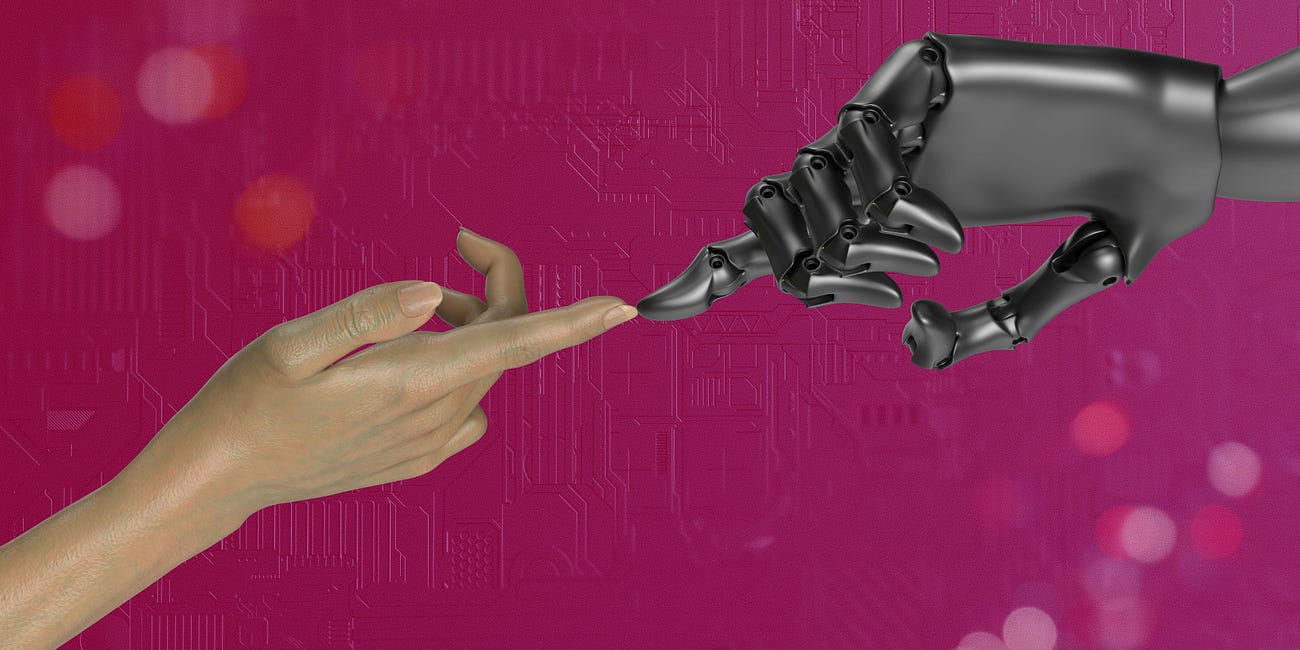



Thanks very much, Lily. My comment isn't about AI, rather it's about being asked for copy approval, as you mention at the end. The same thing happened to me last week. I told the source that yes, they could have copy approval, but I was not obliged to change anything if I could produce an accurate record of what they originally said. That was what I was taught when I was training. The source promptly declined the interview and I wonder if that was the reason.